Information about the Ethernet Management Port
The Ethernet management port, also referred to as the Gi0/0 or GigabitEthernet0/0 port, is a VRF (VPN routing/forwarding) interface to which you can connect a PC. You can use the Ethernet management port instead of the switch console port for network management. When managing a switch stack, connect the PC to the Ethernet management port on a stack member.
Ethernet Management Port Direct Connection to a Switch
Figure 1. Connecting a Switch to a PC. This figure displays how to connect the Ethernet management port to the PC for a switch or a standalone switch.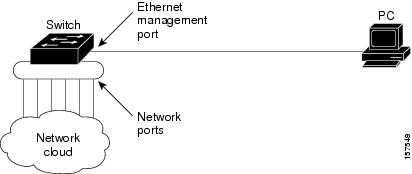
Ethernet Management Port Connection to Stack Switches using a Hub
In a stack with only stack switches, all the Ethernet management ports on the stack members are connected to a hub to which the PC is connected. The active link is from the Ethernet management port on the through the hub, to the PC. If the active switch fails and a new active switch is elected, the active link is now from the Ethernet management port on the new active switch to the PC.
Figure 2. Connecting a Switch Stack to a PC. This figure displays how a PC uses a hub to connect to a switch stack.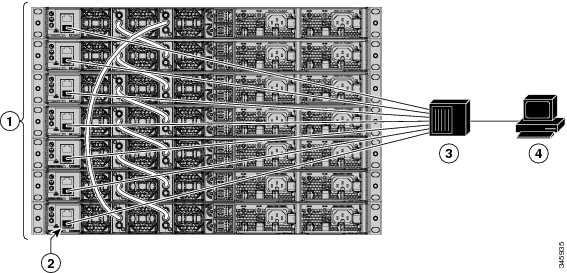
| 1 | Switch stack | 3 | Hub |
| 2 | Management port | 4 | PC |
Ethernet Management Port and Routing
By default, the Ethernet management port is enabled. The switch cannot route packets from the Ethernet management port to a network port, and the reverse. Even though the Ethernet management port does not support routing, you may need to enable routing protocols on the port.
Figure 3. Network Example with Routing Protocols Enabled. In the following figure, you must enable routing protocols on the Ethernet management port when the PC is multiple hops away from the switch and the packets must pass through multiple Layer 3 devices to reach the PC.
In the above figure , if the Ethernet management port and the network ports are associated with the same routing process, the routes are propagated as follows:
-
The routes from the Ethernet management port are propagated through the network ports to the network.
-
The routes from the network ports are propagated through the Ethernet management port to the network.
Because routing is not supported between the Ethernet management port and the network ports, traffic between these ports cannot be sent or received. If this happens, data packet loops occur between the ports, which disrupt the switch and network operation. To prevent the loops, configure route filters to avoid routes between the Ethernet management port and the network ports.
Additional References
Related Documents
| Related Topic | Document Title |
|---|---|
| Bootloader configuration |
System Management Configuration Guide (Catalyst 3850 Switches) |
| Bootloader commands |
System Management Command Reference (Catalyst 3850 Switches) |
MIBs
| MIB | MIBs Link |
|---|---|
|
All supported MIBs for this release. |
To locate and download MIBs for selected platforms, Cisco IOS |
Technical Assistance
| Description | Link |
|---|---|
|
The Cisco Support website provides extensive online resources, To receive security and technical information about your Access to most tools on the Cisco Support website requires a |



![Basic router configuration [support] - cisco systems](http://kpovat.ru/wp-content/uploads/2/0/8/20847705f55e70b866225d3c76ca9913.png)

![Lan switching - configuring lan ports for layer 2 switching [support] - cisco systems](http://kpovat.ru/wp-content/uploads/4/3/e/43e426a7a6ae5fc3e544bcc35c674781.png)



![Cisco nexus 5000 series nx-os software configuration guide - configuring access and trunk interfaces [cisco nexus 5000 series switches] - cisco](http://kpovat.ru/wp-content/uploads/4/1/a/41a92495f3d152c278009a1a8918ccd1.gif)






![Vlan configuration guide, cisco ios xe gibraltar 16.10.x (catalyst 9200 switches) - configuring vlan trunks [support] - cisco](http://kpovat.ru/wp-content/uploads/b/5/1/b51d585e35451f737cba4b2d3d2d9f64.png)

![Security - configuring port security [support] - cisco systems](http://kpovat.ru/wp-content/uploads/4/1/b/41b7a92b8e657a654a62141978f8abdf.png)

![Catalyst 2960 switch hardware installation guide - configuring the switch with the cli-based setup program [cisco catalyst 2960 series switches] - cisco](http://kpovat.ru/wp-content/uploads/8/7/3/87377b555350c93b18b8f68e03e4ff91.jpeg)
![Interface and hardware components configuration guide, cisco ios xe fuji 16.9.x (catalyst 9400 switches) - checking port status and connectivity [support] - cisco](http://kpovat.ru/wp-content/uploads/f/3/6/f3616cca19fdbc166f8a9004ddb392da.png)






